
Mallory Crusta/Cats.com
When it was released in 2021, the Granary was Petlibro’s most advanced pet feeder, with excellent security, a stainless steel bowl, and freshness features to keep your cat’s kibble crisp. We reviewed the Granary feeder that year and named it Petlibro’s best feeder yet.
In the year since we published that review, Petlibro has launched several more automatic feeders with WiFi integration and more. These include the Granary Camera Monitoring Feeder. On top of the features that made the Granary a favorite last year, this new release adds a 1080p wide-angle camera and an app that allows you to monitor and control the feeder from afar.
In this review, you’ll learn about the features of the Petlibro Granary Camera Monitoring Feeder and whether or not we think it’s worth the $139 price.
If you decide to try the Petlibro Granary Camera Monitoring Feeder for yourself, don’t forget to use our exclusive coupon code. When you enter the coupon code ALLABOUTCATS at checkout in the Petlibro store, you’ll receive 20% off of a single product in your first order.
Click here to shop the Petlibro store.
Why Should You Trust Us?
Cats.com has reviewed hundreds of cat products, including pet tech and accessories like water fountains, toys, and feeders.
As one of the head product reviewers at Cats.com, I’ve personally tried dozens of these products with my two cats, Wessie and Forest. I’ve researched, pulled apart, cleaned, and tested feeders ranging from classics like the PetSafe Healthy Pet Simply Feed to high-tech units with microchip detection and built-in webcams. Additionally, I’ve reviewed several feeders from the Petlibro lineup specifically, including the original Granary without WiFi or a built-in camera.
This background gives me both a good understanding of what Petlibro has to offer and a sense of the qualities of good feeders in general, including what to look for in a good automatic feeder, which flaws are dealbreakers, and the types of feeders that fit best in different households.
Read on to get the details on Petlibro’s Granary Camera Monitoring Feeder.
First, Let’s Look At What You Get In The Box.

The feeder comes with just about everything you need. Optionally, you can purchase a microSD card and D batteries for backup power. Mallory Crusta/Cats.com
The feeder comes with everything you need to get started.
In addition to the feeder body, lid, and bowl, the unit comes with a USB cable and 5V DC adapter, a desiccant packet, an instruction manual, and a couple of stickers.
If you’d like to record videos and store them internally, you’ll need to buy a TF (microSD) card and insert it into the unit. And if you want backup power in case of a power outage, you’ll need to buy three D batteries.
Assembling the feeder is easy—insert the desiccant packet into the lid, slip the food tank onto the base, and slide the bowl onto the base.
Size And Capacity
Once assembled, the unit measures 13 x 7.5 x 7.5 inches or 34 x 19 x 19 cm and weighs 3.75 lbs or 1.7 kg.
The hopper has a 5L capacity, which translates to about 21 cups of food. A full hopper should feed your cat for about a month, and thanks to the tight seal and desiccant packet under the lid, the food should stay fresh the entire time.
Connecting To The App
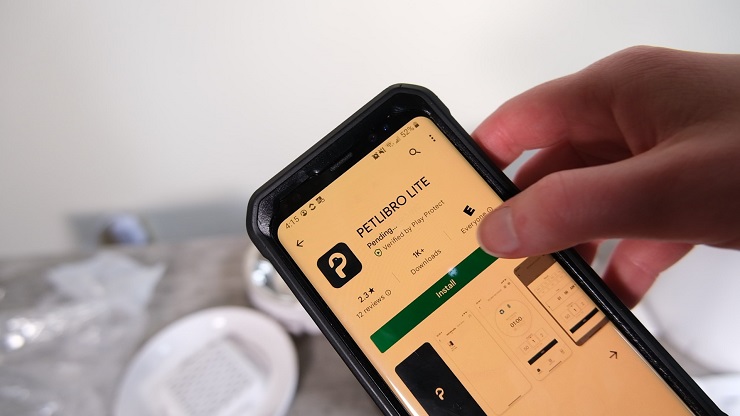
You’ll have to connect the device to the Petlibro Lite app to use its full functionality. Mallory Crusta/Cats.com
While you’d program the non-WiFi-integrated version of the Granary feeder using on-unit buttons, you can only program this feeder through the Petlibro Lite app. The app is available for both iOS and Android devices, and it’s your hub for controlling and monitoring the feeder.
There are three ways to connect to the app—Bluetooth, a QR code, and AP mode. Follow the steps described in the manual or on the app screen to connect the device to the app.
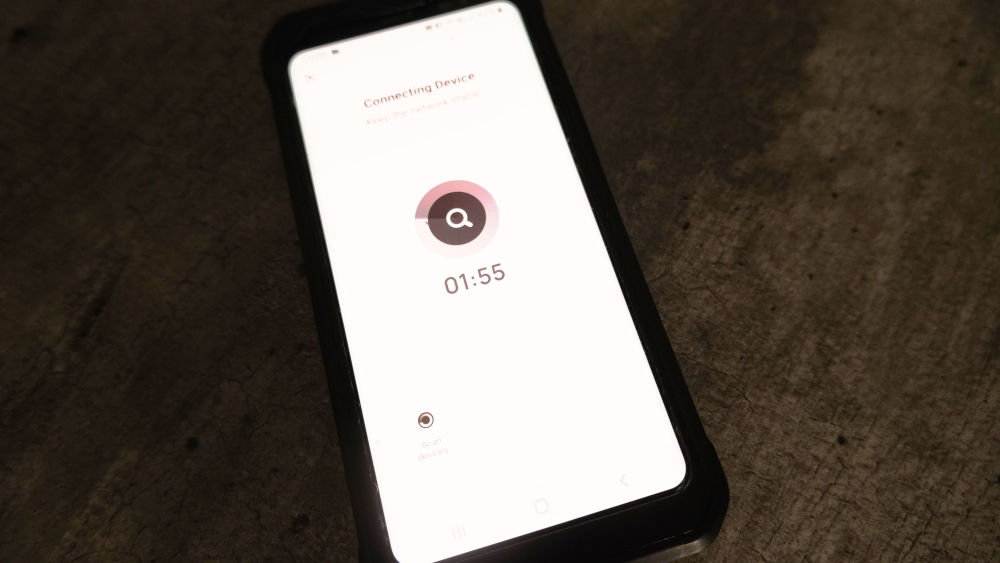
There are three main ways to connect to the app—Bluetooth, a QR code, and AP mode, which creates a special hotspot. Mallory Crusta/Cats.com
At first, I had trouble connecting to the app, but after working with Petlibro customer support, I was able to update the firmware, then connect and use the app.
For those who can’t connect the feeder to the app using the three standard methods, you’ll need a microSD card (capacity less than or equal to 32GB) to upgrade the firmware version and fix the connection issue.
Don’t hesitate to contact customer support if you run into any WiFi issues.
Programming The Feeder

The app makes it easy to program the feeder. Mallory Crusta/Cats.com
Once connected to the Petlibro Lite app, you can customize your cat’s daily mealtimes and how much food the feeder will dispense at each feeding. The app allows you to choose a unique schedule for each day of the week and a different amount of food for each meal.
Like other Petlibro feeders, your cat’s meals are measured in “portions”.
You can give your cat a meal ranging from 1 to 10 “portions” in size. One “portion” is 10g, which equates to about a tablespoon of dry cat food. You’ll have to keep that in the back of your mind and do some math to figure out how many “portions” you want in each meal.
The portion measurement system works well once you understand it, but using familiar units of measurement—ideally, volume measurements like teaspoons or cups—would make the feeder easier to program and use.
In addition to setting up meal times and portion sizes, you can select a “meal call” and when it will play.
Using the microphone on the device, you can record a voice message that may accompany your cat’s meals. The app allows you to choose which meals will have a message played and which won’t.
Once you’ve programmed the feeder, it’s time to fill it with food and set it out for your cat.
How Does The Petlibro Granary Automatic Feeder With Camera Work?

Meals are dispensed into a cat-friendly bowl. Mallory Crusta/Cats.com
At each scheduled mealtime, the feeder whirs into action and dispenses your cat’s chosen portion of food. Lights on the front of the unit give you information on the unit’s status, including the tank’s food level and whether or not the camera is on. Alternatively, you can trigger feedings manually using the on-unit button or the Petlibro Lite app.
It serves your cat’s meals conveniently and consistently.
The feeder has a large, wide bowl that holds plenty of food without spilling or jamming. Meals come out consistently and regularly with a whirring sound. Unlike some feeders, it doesn’t make clunking or snapping noises that might scare your cat.
Like other Granary models, the feeder is a fortress for your cat’s food.
With a snug twist-seal lid, deep spout, and patented hopper seal, the feeder does an excellent job of keeping food away from hungry paws. Even the most determined cats are unable to break into this feeder.
It’s easy to take apart and clean.
It may be virtually impossible for a cat to break into, but the feeder is a cinch for humans to take apart. Once you’ve popped off the hopper and removed both the bowl base and stainless steel feeding bowl, it’s easy to wash the feeder by hand or in the dishwasher. In addition to being easy to clean, the stainless steel bowl resists bacterial accumulation and helps to prevent feline acne. You can clean the base with a damp cloth or paper towel.
The camera allows you to monitor your cat anytime.
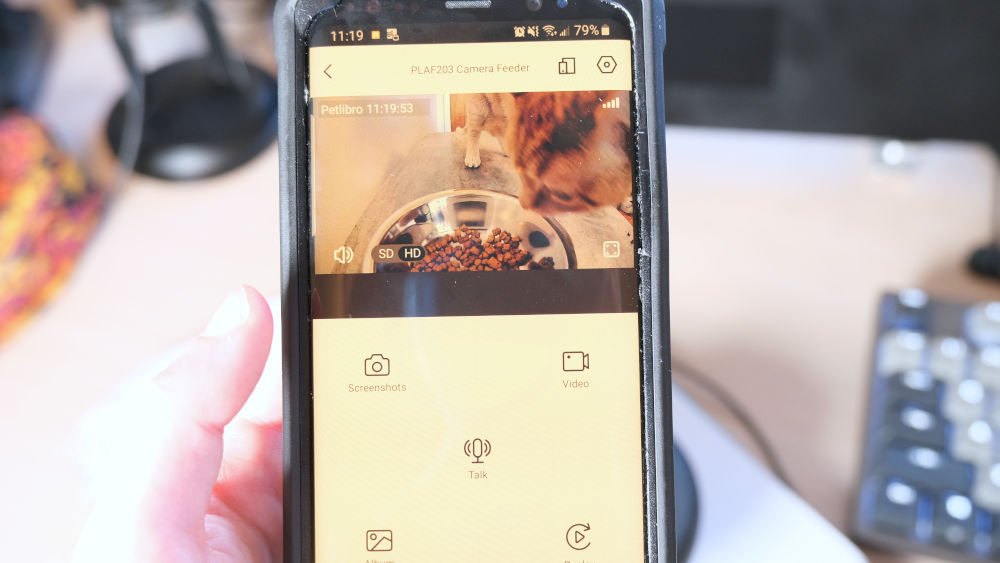
You can watch your cat, capture photos, and both listen to and talk to your cat using the camera feeder. Mallory Crusta/Cats.com
From the Petlibro Lite app, you’re able to turn on the camera anytime and view your cat. So you don’t miss important moments, motion and sound detection notifications let you know when your cat’s near the feeder. You can use both one-way and two-way communication to speak—and listen—to your cat from anywhere. The camera is built to optimize your ability to see your cat day or night, featuring 1080p HD input, a 145° wide-angle lens, and infrared night vision for low-light viewing.
Overall, the feeder performs well, doing everything you’d want an automatic cat feeder to do.
How Much Does It Cost?
The Petlibro Granary automatic feeder with a camera costs $139.99 in the Petlibro store and on Amazon.
This makes it more expensive than most other automatic feeders on the market, including those with similar technology.
For example, the Wopet 7L automatic cat feeder with a camera costs $119.99, a full $20 less than Petlibro’s equivalent. A similar feeder from Arf Pets sells for $118.99.
While these units have similar technology, they don’t do everything the Petlibro Granary does. The Granary keeps food fresh with a fully-enclosed, sealed hopper and reduces bacterial contamination with a hygienic stainless steel bowl. The camera’s positioning is different, too, allowing you to effectively monitor the bowl and its contents, not just your cat and the surrounding environment.
While other similar feeders put all the focus on the camera monitoring element, the Granary performed well in just about every area.
Additionally, Petlibro is working with us to help you get this feeder for less than the competition. If you enter the coupon code ALLABOUTCATS at checkout, you’ll get 20% off your purchase. That brings your cost down to just $112—one of the best deals on the web for this kind of feeder.
Overall Impressions
The Petlibro Granary Automatic Feeder with Camera combines all the features you could want from an automatic feeder—flexible programming, an app for remote control and monitoring, a camera that allows you to see, hear, and talk to your cat, and outstanding security to keep your cat from breaking in and eating between meals.
The Petlibro Granary Automatic Feeder with Camera combines all the features you could want from an automatic feeder—flexible programming, an app for remote control and monitoring, a camera that allows you to see, hear, and talk to your cat, and outstanding security to keep your cat from breaking in and eating between meals. This is one of the strongest feeders we’ve tried in all performance areas.
Where Can You Buy The Petlibro Granary Feeder With Camera?
The feeder is sold both through the Petlibro store and Amazon. When you buy on the Petlibro site, your order ships for free to addresses in the contiguous United States and is backed by their 30-day money-back guarantee. Click here to buy from the Petlibro store.
Don’t forget to enter coupon code ALLABOUTCATS at checkout to get 20% off, bringing your cost down to just $112.
Want to learn more? You can also follow Petlibro on Instagram and like their page on Facebook.








“At first, I had trouble connecting to the app,….”
And you should have just stopped right there and shipped it back. Consumers need to stop tolerating this lack of quality control for products “out of the box”. Of course there will be bugs needing fixes as they come up, but for one of the major features to not work right out of the box is unacceptable. I’ve seen this too many times/
I know you get free products as a sort of paid advertisement, but you should really have exercised a little more criticality of the product.
And to brief you on how this works, often these features are licensed per product by the OEM to the re-labeler. So they often ship these without the feature enabled to save money, hoping the buyer will either just be happy with basic features like programming feed times and happy without the cameras. Or, if not, then before returning the item hoping they call support, so that now the vendor can send firmware enabling the features they advertised but shipped without being enabled to try and save money. Giving them a pass on this without returning the product just encourages this deceitful practice perpetuated against consumers.
Thank you; this is really valuable.